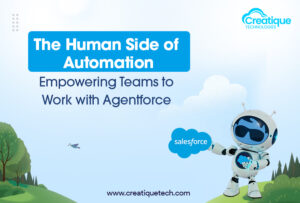Salesforce is a powerful CRM platform, but without proper optimization, it can lead to inefficiencies, low user adoption, and missed business opportunities. Many organizations implement Salesforce without fully leveraging its capabilities, which results in underperformance.
This article outlines key strategies to optimize Salesforce and enhance its efficiency for better business outcomes.
Why Salesforce Optimization Matters
A well-optimized Salesforce system helps businesses:
- Increase productivity by automating repetitive tasks
- Improve decision-making with accurate and reliable data
- Enhance customer relationships through personalized insights
- Streamline workflows and reduce manual errors
By implementing the following strategies, businesses can maximize the value of their Salesforce investment.
Key Strategies for Salesforce Optimization
-
- Automate Repetitive Tasks
- Optimize Page Layouts and User Experience
- Leverage AI-Powered Insights
- Improve Data Quality and Deduplication
- Integrate Salesforce with Other Business Tools
- Utilize Custom Dashboards and Reports
- Enhance User Adoption with Training and Support
1. Automate Repetitive Tasks
Manual tasks slow down productivity and increase the likelihood of errors. Salesforce offers several automation tools that can help streamline operations:
- Flows and Process Builder – Automate approvals, record updates, and notifications.
- Apex Triggers – Implement advanced automation beyond standard workflows.
- Macros and Quick Actions – Simplify repetitive tasks in Salesforce Lightning.
For example, businesses can set up automated email follow-ups for new leads, reducing manual workload and ensuring timely communication.
2. Optimize Page Layouts and User Experience
A cluttered interface can make it difficult for users to find relevant information. Optimizing the page layout enhances usability by:
- Removing unnecessary fields to improve data entry speed.
- Using dynamic forms to display relevant fields based on user roles.
- Customizing dashboards to show key performance metrics for different teams.
For instance, a sales representative can have a simplified layout displaying only essential lead details, call notes, and follow-up actions instead of an overwhelming data sheet.
3. Leverage AI-Powered Insights
Salesforce Einstein AI provides predictive insights that enhance business decision-making. Some of its key features include:
- Einstein Lead Scoring – Prioritizes high-potential leads based on historical data.
- Einstein Opportunity Insights – Predicts deal closures and suggests next best actions.
- AI-Powered Chatbots – Automates customer interactions and responses.
A sales team, for example, can use Einstein AI to identify leads most likely to convert, allowing them to focus their efforts on high-value prospects.
4. Improve Data Quality and Deduplication
Inaccurate or duplicate data can lead to poor decision-making and inefficiencies. Regular data maintenance is essential for a reliable CRM system. Best practices include:
- Duplicate Rules – Prevents duplicate leads and contacts from being created.
- Validation Rules – Ensures correct data entry, such as standardized email formats.
- Scheduled Data Cleansing – Removes outdated or incorrect records periodically.
By implementing automated deduplication rules, companies can maintain a clean and organized database.
5. Integrate Salesforce with Other Business Tools
A disconnected system limits efficiency. Integrating Salesforce with other enterprise applications ensures seamless data flow and enhances collaboration. Key integrations include:
- Marketing Automation – Connect Salesforce with platforms like HubSpot, Marketo, or Pardot for synchronized campaigns.
- Finance and Billing Systems – Integrate with QuickBooks, Xero, or Stripe for accurate financial reporting.
- Customer Support Platforms – Link with Zendesk, ServiceNow, or Slack to improve customer service management.
For example, integrating HubSpot with Salesforce allows marketing teams to automatically transfer leads to the CRM, ensuring timely follow-ups.
6. Utilize Custom Dashboards and Reports
Salesforce provides robust reporting capabilities that allow businesses to monitor key metrics in real time. Some useful dashboards include:
- Sales Performance Dashboard – Tracks revenue, sales pipeline, and conversion rates.
- Customer Support Dashboard – Measures response times and case resolutions.
- Marketing Campaign Analytics – Monitors lead sources, engagement, and return on investment.
For instance, a marketing team can create a lead source report to identify which channels generate the highest conversions, allowing for better budget allocation.
7. Enhance User Adoption with Training and Support
Even the most well-configured Salesforce system will not be effective if employees do not know how to use it properly. Encouraging adoption requires:
- Regular Training Sessions – Keeping employees updated on new features and best practices.
- User Documentation and FAQs – Providing easy access to self-help resources.
- Feedback Collection and System Improvements – Continuously refining processes based on user input.
Organizations that invest in ongoing Salesforce training help their teams maximize efficiency and improve overall CRM usage.
Conclusion
Optimizing Salesforce is not just about adding new features but ensuring that the system works efficiently to support business goals. Companies that implement these strategies can significantly improve workflow automation, data accuracy, and user engagement.
Key Takeaways:
- Automate repetitive tasks to reduce manual effort.
- Optimize page layouts for better user experience.
- Use AI insights to enhance decision-making.
- Maintain data quality through validation and deduplication.
- Integrate Salesforce with other enterprise tools.
- Leverage dashboards for real-time performance tracking.
- Provide continuous training to improve user adoption.
Organizations that proactively optimize Salesforce can achieve greater efficiency, better customer relationships, and higher return on investment.